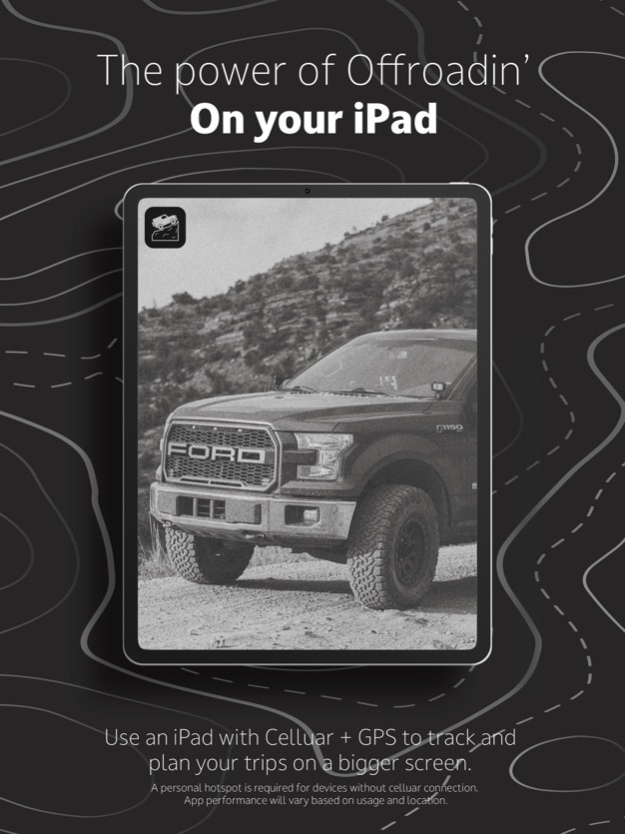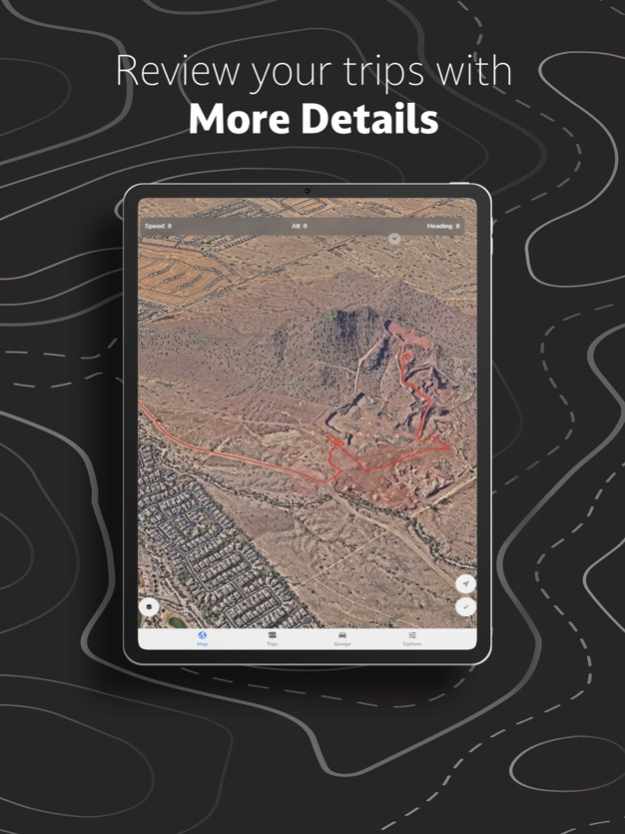Version History
Here you can find the changelog of Offroadin' since it was posted on our website on 2023-06-27.
The latest version is 4.6 and it was updated on soft112.com on 27 April, 2024.
See below the changes in each version:
version 4.6
posted on 2024-04-24
Apr 24, 2024
Version 4.6
While you've been hitting the trails, we've been working hard to improve Offroadin' for all our users. This minor update enhances the user experience and addresses bugs in previous app versions.
What's New in This Version:
- Added the ability to share trips
- Added the ability to filter trips by month
- Added new App Store images
- Updated Trip Logbook
- Stability improvements
- Bug fixes
version 4.5.4
posted on 2024-04-16
Apr 16, 2024
Version 4.5.4
While you've been hitting the trails, we've been working hard to improve Offroadin' for all our users. This minor update enhances the user experience and addresses bugs in previous app versions.
What's New in This Version:
- Added a warning dialog for profile picture uploads
- Added the ability to delete trips
- Changed the UI for reviewing trips
- Added backend support for sharing trips
- Stability improvements
- Bug fixes
version 4.5.1
posted on 2024-03-12
Mar 12, 2024
Version 4.5.1
While you've been hitting the trails, we've been working hard to improve Offroadin' for all our users. This minor update enhances the user experience and addresses bugs in previous app versions.
What's New in This Version:
- Added the ability to change units from Imperial to Metric
- Changed the top tab to show direction instead of heading
- Added units to the top tab
- Changed the icon for each friend in the Friends tab
- Bug fixes
version 4.5
posted on 2024-02-23
Feb 23, 2024
Version 4.5
While you've been hitting the trails, we've been working hard to improve Offroadin' for all our users. This minor update enhances the user experience and addresses bugs in previous app versions.
What's New in This Version:
- Background Tracking updates
- NEW! Friends Feature
- Bug fixes
version 4.3.6
posted on 2024-02-07
Feb 7, 2024
Version 4.3.6
While you've been hitting the trails, we've been working hard to improve Offroadin' for all our users. This minor update enhances the user experience and addresses bugs in previous app versions.
What's New in This Version:
- Updated padding for feature requests so users can now log in to their account
- Improved UI
- Fixed Dark Mode colors
- Adjusted fonts
- Fixed bugs
version 4.3.1
posted on 2024-01-30
Jan 30, 2024
Version 4.3.1
While you've been hitting the trails, we've been working hard to improve Offroadin' for all our users. This minor update enhances the user experience and addresses bugs in previous app versions.
What's New in This Version:
- Reverted the UI Splash Screen from winter back to normal
- Reverted the app background from winter back to normal
- Removed snow animation
- Changed colors and fonts
- Fixed bugs
version 4.3
posted on 2023-12-15
Dec 15, 2023
Version 4.3
While you've been hitting the trails, we've been working hard to improve Offroadin' for all our users. This minor update enhances the user experience and addresses bugs in previous app versions.
What's New in This Version:
- Its a Winter Wonderland with Offroadin'
- Changed the UI Splash Screen for winter
- Changed the app background for winter
- Added snow animation
- Changed colors
- Fixed bugs
version 4.2.2
posted on 2023-11-23
Nov 23, 2023
Version 4.2.2
While you've been hitting the trails, we've been working hard to improve Offroadin' for all our users. This minor update enhances the user experience and addresses bugs found in previous app versions.
What's New in This Version:
- Added a pull-down to refresh UI element to the "trips" and "garage" tab of the app. Pull down to refresh the page with your newly added trips or vehicles.
- Adjusted CSS
- Minor Bug Fixes
version 4.2
posted on 2023-11-14
Nov 14, 2023
Version 4.2
While you've been hitting the trails, we've been hard at work making Offroadin' better for you.
Here's what is new in this version:
- New API
- New Backend Server
- New Login Page: Users must log in with their Username instead of their email.
- Forgot Password Feature: Reset your password in less than 2 minutes by filling out the appropriate fields and following the instructions in their email.
- Made mandatory adjustments and fixes for upcoming releases.
- Bug Fixes and improvements
- & More
version 4.1.1
posted on 2023-09-02
Sep 2, 2023
Version 4.1.1
We're thrilled to introduce the latest update for Offroadin'! As always, we're dedicated to enhancing your off-road experience, and this version comes with a variety of bug fixes to make your journey even more exciting.
Bug Fixes and Improvements:
- iOS Dark Mode Alert UI
- Trip Tracking issue
version 4.1
posted on 2023-08-28
Aug 28, 2023
Version 4.1
We're thrilled to introduce the latest update for Offroadin'! As always, we're dedicated to enhancing your off-road experience, and this version comes with a variety of new features, improvements, and bug fixes to make your journey even more exciting.
New Features:
- Live Chat Support: We've now integrated a direct Live Chat feature with our support team right within the app. Whenever you need assistance, simply navigate to Options, tap on the Information Button, and select Live Chat. Get real-time help and solutions without leaving the app.
- Redesigned Login Screen: We've given our login screen a fresh new look. Enjoy an updated and visually appealing interface as you log in to explore the off-road world.
- Forgot Password Feature: If you ever find yourself locked out, worry not! Our new Forgot Password feature makes password recovery a breeze. Regain access to your account with just a few simple steps.
- New Animations: To add an extra layer of excitement, we've introduced new animations throughout the app. Watch as your off-road adventures come to life with smoother and more engaging visuals.
- Enhanced Keyboard Interaction: Logging in is now even more convenient. Users can now hit the "Enter" button on their keyboard to swiftly log in and start exploring the app's features.
- Streamlined Login vs. Register Page: We understand the importance of a clean and clear interface. With this update, we've decluttered the login vs. register page, making it easier than ever for you to choose your preferred action.
Bug Fixes and Improvements:
- Incorrect Password Alert: We've addressed an issue where incorrect password inputs weren't being appropriately acknowledged. Now, the app will provide clearer alerts, ensuring a smoother login experience.
We're committed to continuously improving Offroadin' and providing you with the best off-road adventure app on the market. Your feedback is important to us, so please keep sharing your thoughts and suggestions.
Get ready to hit the off-road with Offroadin' Version 4.1! Download or update the app today to enjoy all the new features and enhancements. Stay tuned for more updates, and as always, have a thrilling off-road experience!
If you have any questions or need assistance, don't hesitate to reach out to our support team through the new Live Chat feature.
Happy Offroading!
The Offroadin' Team
version 4.0.1
posted on 2023-08-09
Aug 9, 2023
Version 4.0.1
In this update we've done some work to make your Offroadin' experience even better by making bug fixes and improving performance.
version 4.0
posted on 2023-07-30
Jul 30, 2023
Version 4.0
Thanks for using Offroadin'
We are always hard at work making sure the trails are clean so we bring updates regularly, make sure to update to see and use all of our new features!
- Offroadin' is now optimized for Apple Devices.
- New Security Updates.
- Battery Saving Improvements.
- Webkit permission updates for improved security.
- New security in the server so data never gets lost.
- Offroadin’ is now supported on new Apple Devices.
- All MacBooks with M1 chip or newer.
- All iPads on iPadOS 11 or greater.
- All iPhones on iOS 11 or greater.
- Offroadin’ has a brand new look with new and updated UI.
- New Launch Screen that shows more color to engage with more users.
- New background images on each tab.
- Easier to read fonts.
- Eye catching colors.
- Adjusted each element to fit on specific devices.
- More easter eggs.
- Offroadin’ Weather Conditions.
- Tap on the cloud icon on the home page to see current weather conditions in your area.
- Weather updated every 30 minutes.
- Will show temperature, wind, humidity and more.
- Offroadin’ Map Options Update.
- Removed buttons that provided the user with no feedback when pressed.
- Added toggles to represent when a user wants to show different map features.
- Offroadin’ Background Tracking Support.
- Offroadin’ will now track your location during a trip if you close or lock your device.
- Make sure you “Always Allow” location tracking in settings.
- Added Offroadin’ System Status.
- Check the current status of Offroadin’ Servers from the Options Page of the App
- Offroadin’ Shop.
-Users can now order items from the Offroadin’ Shop directly in-app.
version 3.0.1
posted on 2023-04-03
Apr 3, 2023
Version 3.0.1
Critical Update:
We noticed a bug in the previous release of Offroadin' (3.0.0) that made users un-locatable on the map. This meant that users could not track any trips.
After working endlessly to reproduce the problem we have proposed a fix to all issues presented in release 3.0.0 of Offroadin'.